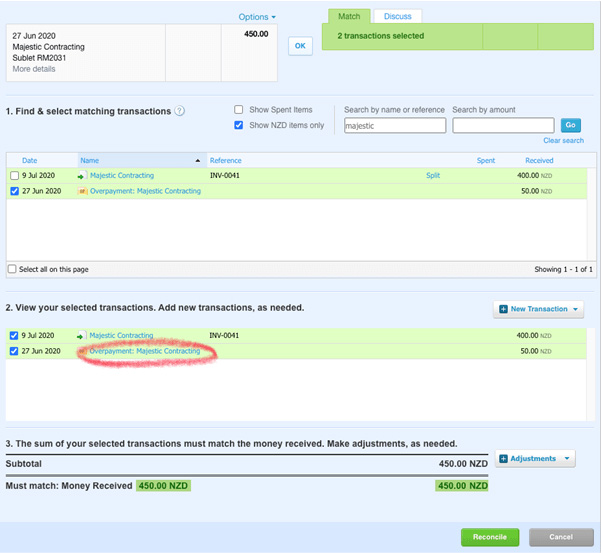For example, if a customer pays $450 on a $400 invoice, they have overpaid by $50.
- On the reconciliation screen click Find and Match on the payment of $450.
- Tick the invoice for the payment, the total should be off by $50
- Create new transaction by clicking the +New button and select Receive Money
- Click where it says Direct Payment and change it to Overpayment
- If the contact name in From is not correct, change it
- Type in $50 as that is the amount that is overpaid, check that it is correct, and click Save Transaction.
- On the Find and Match screen, both the $400 of invoice and $50 of overpayment should be selected, adding up to $450. Click the reconcile button.
The payment is now reconciled. The overpayment of $50 recorded is a special type of credit note that is in the Account Receivable/Awaiting Payment, and the next time you invoice the same customer the system will ask you if you want the credit to be applied.
The overpayment can also be refunded under the credit note/Make a cash refund section. Enter in the refunding amount, the date you are making the refund, and the bank account it will be paid from. Click Add Refund, then the refund paid should go into the reconciliation screen and match the overpayment credit not.