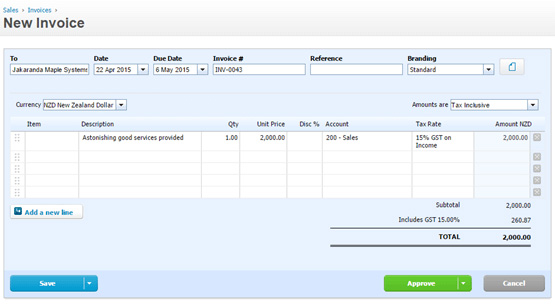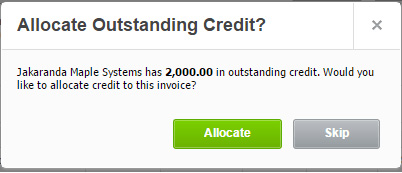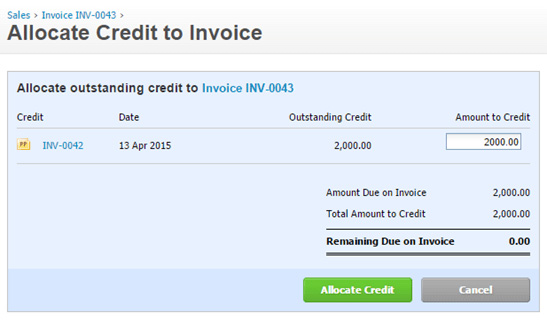Before coding the prepayment, you need to set up a Current Liability with the appropriate GST option under the chart of accounts.
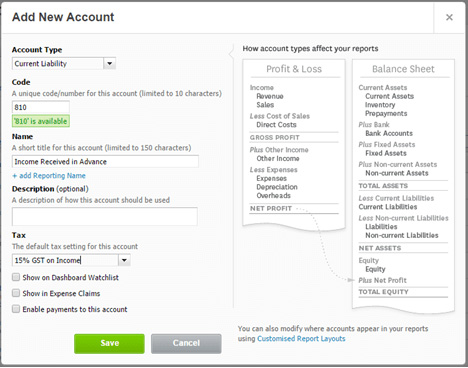
Once you have set up the account, click on Find and Match on the reconciliation screen. Click New and Receive Money button. Change the type of receipt from Direct Payment to Prepayment.
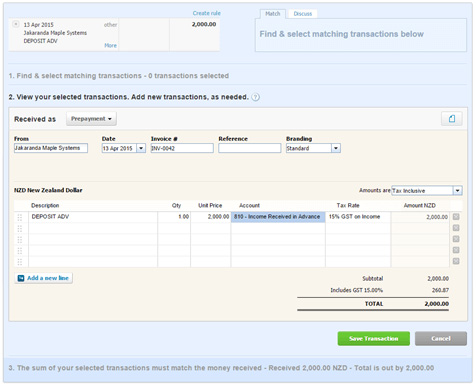
In the description write down the details and code it to Income in Advance. Once you have done so click Save Transaction and then Reconcile.
The prepayment can be either refund the prepayment by adding a refund or allocating the prepayment to an invoice.