Under the Manage menu, click into Account Transactions:
- Click the transaction you want to change and select the tick box
- Click the Remove and Redo to redo the transaction
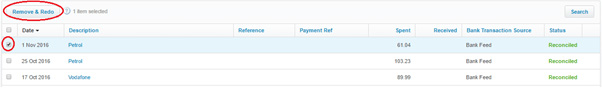
- Go into the reconciliation screen to find the transaction and reconcile with the correct code
To change the code for multiple transactions, use the Find and Recode function under the Advisor menu.
Under Settings and then Chart of Accounts, you can see all transactions that are coded to a particular code. You can also do this under Reports, All Reports, and Account Transaction.




