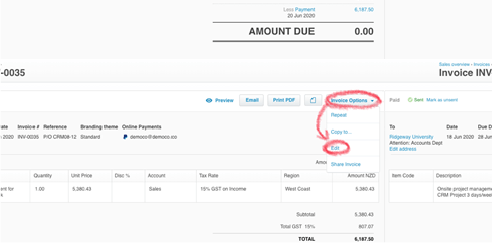Use the Edit or Remove and Redo button to reconcile it again when you need to recode the transaction. To change multiple transactions, use the Find and Recode function on the Advisor menu.
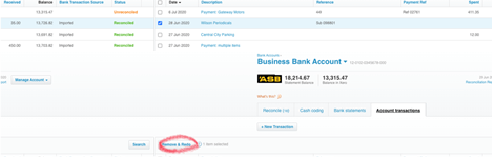
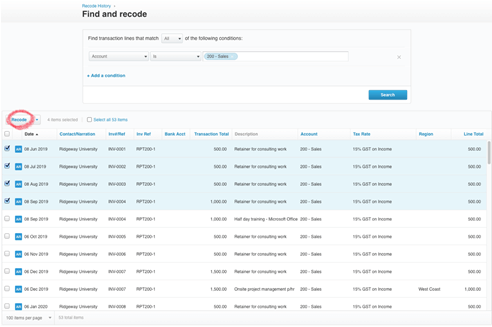
To split the entertainment costs between deductible and non-deductible, use the Add Details button on the reconciliation screen. Alternatively, you could code it all to Entertainment and we will move half of it to non-deductible at year end.
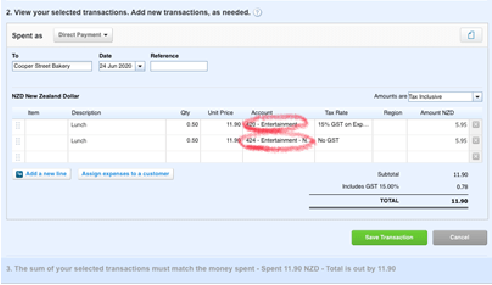
To change any details for a paid invoice, go into invoice, drill down on the payment and click Options button, and then click Remove and Redo. You can make your changes by editing it and reconcile the payment to the invoice again once finished. This is because Xero only allows you to change the account code of a paid invoice.